I recently had the opportunity to test out the EufyCam 3 security camera at our home and property in the foothills of the Rocky Mountains. I've tested and used various security systems over the years and was very impressed by a number of the Eufycam 3 features including the camera range from the homebase, crisp 4k video, and the solar power and battery life. Another nice feature is there are no monthly subscriptions since everything is stored on the homebase. Anker / Eufy did sponsor the video, but this EufyCam 3 review is my honest feedback after using it at our property. There are affiliate links in this article, and if you do end up purchasing a product on amazon you'll be helping support our site and family. Thank you!
EufyCam 3 Review – Initial thoughts
When opening the EufyCam 3 security camera kit, you'll find two EufyCam 3 cameras, the mounting bases, homebase 3, a USB C charging cable, and ethernet cord.
The EufyCam 3 is packaged nicely, the cameras look sleek, and it comes with everything you need to get started. My hopes with the EufyCam 3 were that the battery life lived up to what they marketed, the solar panel would keep the battery topped off, and the range from the homebase to the cameras was descent so I could place them away from the house a bit. Initially, I was impressed with everything and looked forward to setting it up.

EufyCam 3 Setup
Setting up the EufyCam 3 is straight forward. You do need to charge the cameras for about 8 hours to fully charge them. They only come with one USB c charge cable, so I found an extra one in our house and used it to charge both at the same time. Once charged, you download the app and then follow the instructions in the app to pair the cameras to the homebase and activate everything.

The homebase 3 needs to be connected to your router or a switch in order to connect to the internet. We have Google mesh routers that work great, but they only have 1 extra port on the back and it was already being used. I purchased a TP Link switch so I had more ports to work with. Most likely you'll be able to plug the homebase 3 directly into the router with the supplied ethernet cord unless you have a more complex network.
EufyCam 3 installation
The EufyCam 3 security camera will easily mount to the siding on your home, to a fence post, tree, or any relatively flat surface. Two screws are included that secure the pivoting mounting base to the surface. Once attached, simply hand tighten the camera to the base and adjust the angle. Installing these cameras is super easy and I do love that you don't have wires to deal with.

Testing EufyCam 3
You can test the signal strength of the camera before or after the EufyCam 3 is mounted. Use the Eufy Security app to test the signals. You'll notice I have a full signal in the middle of the driveway about 40 feet from the homebase.

EufyCam 3 range
One of the most important features I wanted was to be able to place the cameras around the property. I placed a EufyCam 3 camera at the end of the driveway which is 445 feet from the homebase 3. Another camera was placed at the corner of the property to test the signal. I honestly didn't think the EufyCam 3 range would go this far. But it did! I think the homebase being near the window on the front side of the home helps a lot, as well as being up higher with a clear view of the cameras. I believe they advertise up to 300 feet from the homebase, but I was able to surpass that which was pretty cool.

EufyCam 3 Distance to camera
I'm placing the Eufycam 3 on a fence post that is 445 feet from the homebase. In my tests, the camera maintained a consistent 3 out of 4 signal strength on the app's test signal and captured the events normally. I was extremely impressed with the distance of these cameras. Homebase placement, walls, and line of site will obviously play a key role in how far the signal will reach.

EufyCam 3 | 4k footage
Here is the view from the Eufycam 3 mounted to the fence post at 445 feet from the homebase. It consistently sent hi quality footage to the homebase and worked as expected. The Eufycam's 4k footage is excellent and you can zoom in up to 8x which is great for reading license plates or seeing faces etc.

EufyCam 3 with Echo Show 8
This is the view on my Echo Show 8 of the camera placed at the corner of the property which is 495 feet from the eufycam homebase 3. The signal strength was weak at this distance and would lose signal from time to time. While it did work about 80% of the time, it would go out sometimes. If it goes out, you won't be able to watch the live view and it will not send footage to the homebase. However; if the signal strength is weak but still working the video may drop in quality and not show 4k in the live view mode.
The Eufycam kit can be paired with Echo Show and Google Nest Hub devices. While there are not a ton of features, you can view live mode and have it set for notifications to be announced if the camera detects an event. Use the Alexa app to connect your Echo Show with the Eufy security app.
On a desktop computer, you can only view a live mode of the cameras at this point. You can not view events. If you do opt for the cloud recording service I believe you can see events on a desktop, but double check with Eufy about this. We do not use the cloud service because everything is stored to the homebase and we can view it all from the Eufy security app.

EufyCam Homebase 3 compatibility with other Eufy devices
Many of you may be curious what other Eufy devices in addition to the EufyCam 3 will work with the new Homebase 3. Older Eufy cameras and devices are being added each month. You can check out Anker/Eufy's latest information about compatibility between EufySecurity devices here.
Additional cameras
The EufyCam 3 kits are available with 2, 3, or 4 cameras. The kit I originally got had 2 cameras. After placing them around the property and testing them out, I opted to order a few more. You can purchase additional EufyCam 3 cameras on Amazon or on Eufy's website. We wanted to use one of the additional cameras to monitor our hockey rink and so we could check out the live view of the rink anytime we'd like. Up to 16 cameras can be used with the Homebase 3. If you are interested in learning more about our backyard hockey rink project you can check out the article on site here.

EufyCam 3 vs 3c
The EufyCam 3 and EufyCam 3C are very similar cameras in terms of performance. Key differences are their sizes, battery life, anti-theft feature, and solar panel or lack of solar panel. EufyCam 3 is larger in size and therefore has a bigger battery which is marketed to last 1 year from a single charge. In comparison, EufyCam 3C has a battery life of 6 months. The solar panel on the EufyCam 3 will top off and recharge the battery which is a very nice feature as long as the solar panel gets a few hours of sunlight each day. However, you can purchase a separate solar panel to work with the EufyCam 3c if you'd like.

EufyCam 3 Homebase signal
The EufyCam 3 homebase connects to your router with an ethernet cord and essentially creates a new WIFI network specifically between the homebase and cameras. I'm not a network GURU, so I'd recommend doing additional research for the specifics.
Trail camera
We did set a EufyCam 3 in a ravine on our property to catch bears, deer, and other animals that walk through the area. It's been fun to see some of the different animals that come through. You may need to put the camera up high or on a pole to ensure it has a clear line of site to the homebase.

We catch quite a few critters on the cameras. Most common are deer. We do see elk, black bear, and other small animals from time to time.

AI | Artificial Intelligence
The camera will recognize human faces and can distinguish between familiar people and strangers. You can also name familiar people in the app, like family and friends. When looking through events you can filter them to see only specific people or pets / vehicles etc. On the right, my buddy stopped over for the first time and it recognized him as stranger. You can then add him to the app as a friend and type in the name.

Deliveries and Packages
We love being able to see when packages and mail are delivered. We can tell exactly when the package is delivered. Plus, the camera at the door can see each package and keep a close eye on them.

No Monthly Fee
One of the best features of the EufyCam 3 is you do not need to pay a monthly fee. The Eufy homebase 3 records all of the data on a hard drive in your home. You can use the app to watch a live view of your camera and watch recorded events. There is an option for cloud storage if you'd like, but it is not required.
Additional storage for security camera events footage
The EufyCam 3 homebase comes standard with 16gb of storage space. This should store footage from about 3 months of events. You can purchase additional space easily. Simply order an internal hard drive, put it in the homebase, and format it. You can add up to 16TB of storage. However, I've found 1TB to be plenty of storage and it was about $35 on Amazon for a 1TB drive.
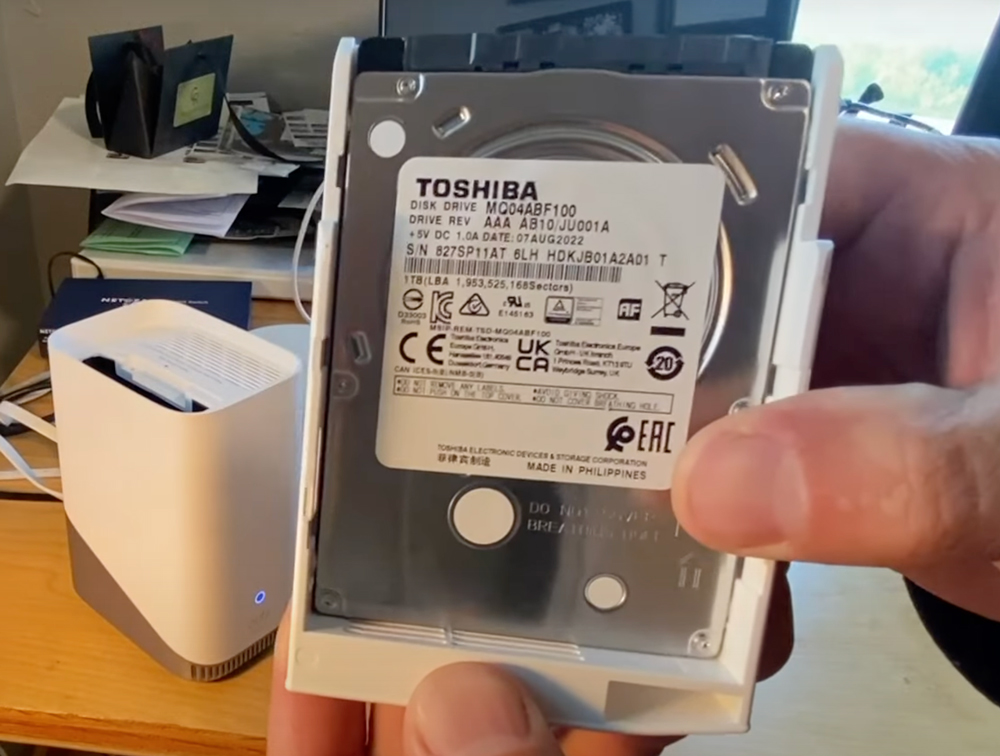
Does the EufyCam 3 have continuous 24/7 recording?
The EufyCam 3 does not have continuous recording. It is an events based security camera similar to most battery powered systems. Battery power gives you the flexibility to put the cameras around the property without needing to plug them in. In the app, you'll find the power manager where you can customize recording length. The longer the clip length, the shorter your battery life will be.
However, the solar panel has done a great job keeping my cameras topped off or above 90% so I choose to set the clip length to 120 seconds with a 5 second interval between triggers. This catches a lot more of the action when there is an event. I've been using this method for a month and a half already and the batteries are all above 90%. Worst case scenario if I do need to charge a camera, I'll simply bring it in the house and charge it for 8 hours if it is really low.
Google Nest Cameras offer 24/7 recording and we do own one of these. I will say that I like having this in addition to the EufyCam 3 cameras.The downside of this is it needs to be plugged in and you have to pay a monthly fee for cloud recording. I'd like to see Eufy make a plug in 24/7 recording camera for outdoor use so I wouldn't need to open two different apps. But for now it works just fine to check each app.
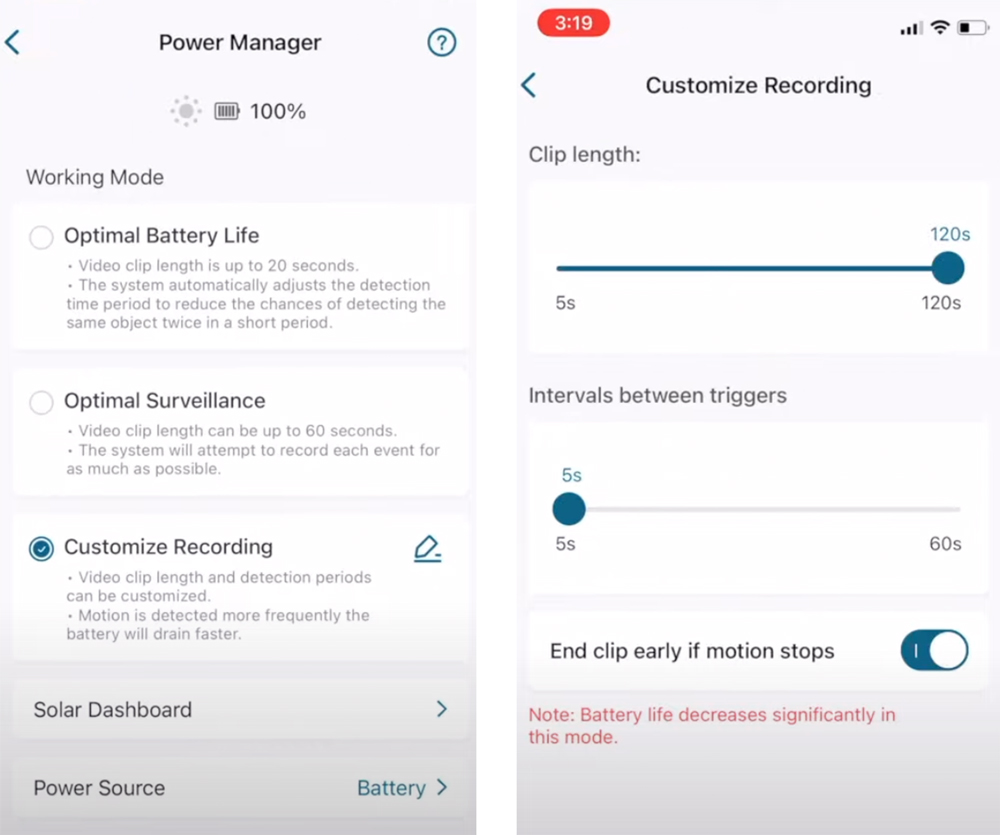
Solar panel and charging
The solar panel on the EufyCam 3 is a great feature that keeps the battery charged. As you can see in the solar charging chart below, the panel was collecting around 500 mAh 2 days this week when the sun was shining. In the app, it mentions that 300 mAh is approximately equal to 2% of the battery power.
I'm looking forward to seeing how the battery and solar panels do this winter and will give an update in the spring of 2023.

Checking in on the weather
We use the live view quite often to check on the weather if we are gone or out of town. This helps us know if we'll need to shovel snow when we get home or if the weather looks like it would be a good night to sit on the patio. Here is a view showing the backyard hockey rink and you can see there is some snow that needs to be cleared before the boards are installed for the season.

Night vision
EuphyCam 3 has a couple different night vision options. The first photo below is the black and white night vision. It works well and is the typical night vision you've seen in the past.

Here is a look at color night vision. The spotlight on the camera automatically turns on so you'll be able to see color. It will use a little more battery but with our solar panel on the cameras I don't really worry about it.

Summary
In summary, the EufyCam 3 has been a great camera to monitor our property. The 4k video is fantastic and it does an excellent job recording all events that occur throughout the day. The battery life and solar charging have worked well and I love being able to have multiple cameras around the property for security and to see animals and what the weather is up to.
Most battery powered cameras record events and do not record continuously. If you want 24/7 continuous recording I would recommend getting one outdoor camera like a Google nest that will catch everything, including sunrises and sunsets. We have one Google nest and multiple EufyCam 3 cameras that surround the property and we absolutely love the setup. There are a lot of brands out there so do your research, but the EufyCam 3 is a great camera and one I would recommend to family and friends. I actually got my parents a EufyCam 3 kit for their home 🙂
Please comment below and let me know what you use for a security system or what questions you may have. Cheers! – Pete

