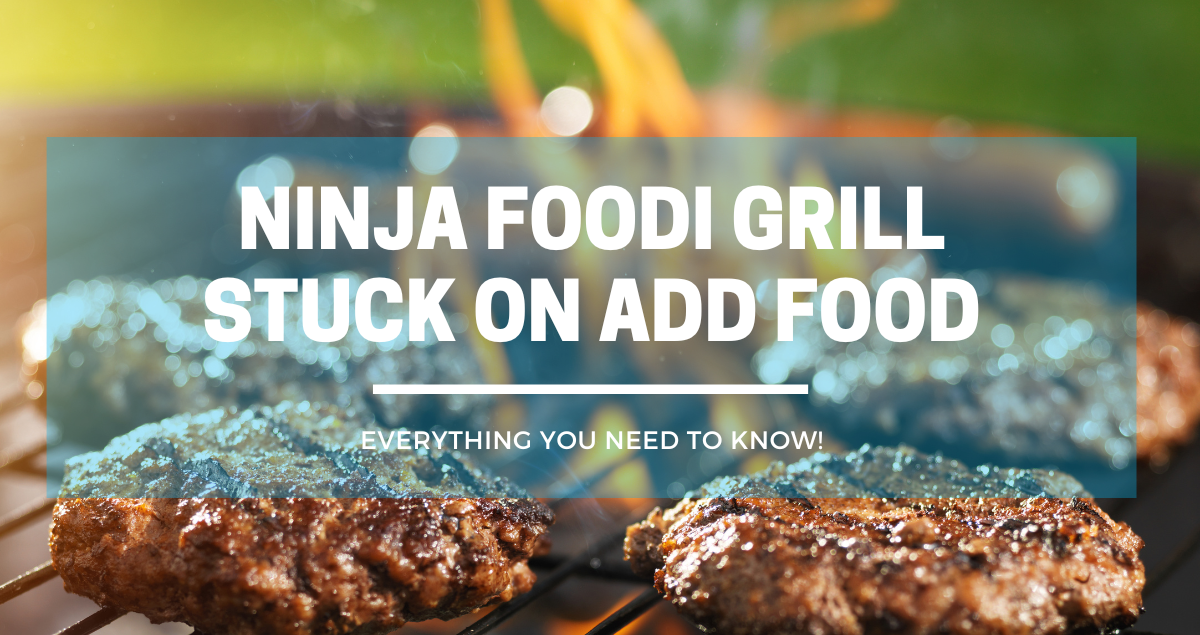The Ninja Foodi Grill is a versatile appliance that combines the functions of a grill and an air fryer. It allows you to cook your favorite foods with less oil, making them healthier and more delicious.
However, like any other appliance, the Ninja Foodi Grill can sometimes experience issues, such as getting stuck on the “Add Food” mode.
If you’re experiencing this issue, you’re not alone. Many users have reported their Ninja Foodi Grill getting stuck on the “Add Food” mode, even after they’ve added their food.
This can be frustrating, especially when you’re in the middle of cooking a meal. However, there are several possible causes for this issue, and several solutions that you can try to fix it.
What is the ‘Add Food’ Notification on Ninja Foodi Grill?
The Ninja Foodi Grill is a versatile appliance that can grill, air fry, bake, roast, and dehydrate food. It comes with an intuitive control panel that displays various notifications to help users operate it efficiently. One of the notifications that users may encounter is the ‘Add Food’ notification.
When the Ninja Foodi Grill displays the ‘Add Food’ notification, it means that the appliance has completed its preheating process and is ready to cook.
The user should open the appliance’s lid and add the food they want to cook. Once they add the food, they should close the lid, and the Ninja Foodi Grill will start cooking the food.
However, sometimes users may encounter an issue where the ‘Add Food’ notification remains on the display, even after they have added the food. This issue can occur due to various reasons, such as a faulty thermistor or a loose wire.
Common Reasons Why Ninja Foodi Grill Gets Stuck on ‘Add Food’
#1. Sensor Issues
One of the most common reasons why the Ninja Foodi Grill gets stuck on ‘Add Food’ is due to sensor issues. The sensors in the grill are designed to detect when the lid is open or closed, and when food has been added.
If the sensors are dirty or malfunctioning, they may not be able to detect when the lid is closed or when food has been added, causing the grill to remain stuck on the ‘Add Food’ screen.
To troubleshoot this issue, you can try cleaning the sensors with a soft cloth or brush. Be sure to clean both the lid sensor and the food sensor, which is located inside the grill. If cleaning the sensors doesn’t work, there may be a problem with the sensors themselves, in which case you may need to contact customer support for further assistance.
#2. Software Glitches
Another possible reason why the Ninja Foodi Grill gets stuck on ‘Add Food’ is due to software glitches. Sometimes, the grill’s software can become corrupted or outdated, causing it to malfunction.
In these cases, you may need to update the grill’s software or perform a factory reset to resolve the issue.
To update the grill’s software, you can visit the Ninja Kitchen website and download the latest firmware for your grill. Follow the instructions provided to install the firmware and see if this resolves the issue. If not, you can try performing a factory reset by holding down the power button for 10 seconds until the grill turns off, then turning it back on again.
#3. Operational Errors
Finally, the Ninja Foodi Grill may get stuck on ‘Add Food’ due to operational errors. For example, if you open the lid or remove food before the grill has finished preheating, it may get stuck on the ‘Add Food’ screen.
To avoid this issue, be sure to wait for the grill to finish preheating before adding food, and avoid opening the lid or removing food during the cooking process.
There are several common reasons why the Ninja Foodi Grill may get stuck on ‘Add Food’, including sensor issues, software glitches, and operational errors.
How to Troubleshoot ‘Add Food’ Issue on Ninja Foodi Grill
#1. Resetting the Grill
The first step to troubleshooting the ‘Add Food’ issue on your Ninja Foodi Grill is to try resetting it. Here’s how:
- Unplug the grill from the power source and wait for 30 seconds.
- Plug the grill back in and turn it on.
- Try preheating the grill again and see if the ‘Add Food’ message disappears.
If the issue persists, move on to the next step.
#2. Cleaning the Sensors
The ‘Add Food’ message on your Ninja Foodi Grill could be caused by dirty sensors. Here’s how to clean them:
- Turn off the grill and unplug it from the power source.
- Open the lid and locate the temperature sensors on the sides of the grill.
- Use a soft cloth or brush to clean the sensors.
- Close the lid and plug the grill back in.
- Try preheating the grill again and see if the ‘Add Food’ message disappears.
If the issue still persists, move on to the next step.
#3. Updating the Grill’s Software
If the previous steps didn’t work, it’s possible that your Ninja Foodi Grill’s software needs to be updated. Here’s how to do it:
- Turn off the grill and unplug it from the power source.
- Connect the grill to a Wi-Fi network.
- Press the Menu button on the control panel and select ‘Settings’.
- Select ‘System Update’ and follow the on-screen instructions to update the software.
- Once the update is complete, plug the grill back in and turn it on.
- Try preheating the grill again and see if the ‘Add Food’ message disappears.
Preventive Measures to Avoid ‘Add Food’ Issue
#1. Proper Use of the Grill
One of the main causes of the ‘Add Food’ issue is improper use of the grill. To avoid this problem, make sure that you are using the grill according to the manufacturer’s instructions. This includes ensuring that the lid is properly closed and that the temperature is set correctly.
Additionally, avoid opening the lid unnecessarily during the cooking process, as this can cause the grill to lose heat and trigger the ‘Add Food’ alert.
#2. Regular Cleaning and Maintenance
Another important preventive measure is to keep your grill clean and well-maintained. This includes regularly cleaning the grill grates, drip tray, and other parts of the grill to prevent the buildup of grease and other debris. Additionally, make sure that the temperature probe is clean and free from any obstructions, as this can affect the grill’s performance and trigger the ‘Add Food’ alert.
#3. Timely Software Updates
Finally, make sure that your Ninja Foodi Grill is up to date with the latest software updates. These updates can help to address any known issues with the grill, including the ‘Add Food’ alert. To check for updates, simply connect your grill to the internet and follow the instructions provided by the manufacturer.
If you continue to experience the ‘Add Food’ alert despite these measures, it may be necessary to seek further assistance from the manufacturer or a qualified technician.
When to Seek Professional Help
While most Ninja Foodi Grill issues can be resolved by following troubleshooting steps, there may be instances where seeking professional help is necessary. Here are some scenarios where it is best to reach out to a professional:
- Thermistor issue: If your Ninja Foodi Grill is stuck on Add Food and none of the troubleshooting steps have worked, it could be due to a damaged or faulty thermistor. In this case, it is best to contact the manufacturer or a professional technician to replace the thermistor.
- Internal wiring issue: If you notice any issues with the internal wiring of your Ninja Foodi Grill, such as frayed wires or loose connections, it is best to seek professional help. Attempting to fix these issues on your own can be dangerous and may cause further damage to the appliance.
- Mechanical issues: If you hear any unusual sounds or notice any mechanical issues with your Ninja Foodi Grill, such as a malfunctioning fan or heating element, it is best to seek professional help. These issues may require replacement parts or repairs that should only be handled by a professional.
Frequently Asked Questions
Where is the sensor on the Ninja Foodi grill?
The sensor is located on the upper right corner of the grill. Make sure to clean this area thoroughly, both the lid and the grill, to avoid any issues with the sensor.
What is the probe error on the Ninja?
The probe error on the Ninja Foodi grill occurs when the temperature probe is not inserted properly, or it is damaged. To fix this error, make sure the probe is properly inserted and undamaged. If the error persists, contact customer service for assistance.
Do you have to flip food in Ninja Foodi grill?
No, you do not have to flip food in the Ninja Foodi grill. The grill’s design allows for even cooking without the need to flip the food. However, you can flip the food if you want to achieve grill marks on both sides.
Why does Ninja air fryer say add food?
The Ninja air fryer may say “add food” when the temperature probe is not inserted properly or when the lid is not closed properly. Make sure to insert the probe and close the lid properly to avoid this error.
What are some troubleshooting tips for the Ninja Foodi grill?
If your Ninja Foodi grill is stuck on “add food” mode, try cleaning the sensor area, checking the wiring connections, and contacting customer service for assistance. You can also refer to the troubleshooting guide provided by Ninja Kitchen for further assistance.
Where can I find replacement parts for the Ninja Foodi grill?
You can find replacement parts for the Ninja Foodi grill on the Ninja Kitchen website or through authorized retailers. Make sure to purchase genuine Ninja replacement parts to ensure the best performance of your grill.