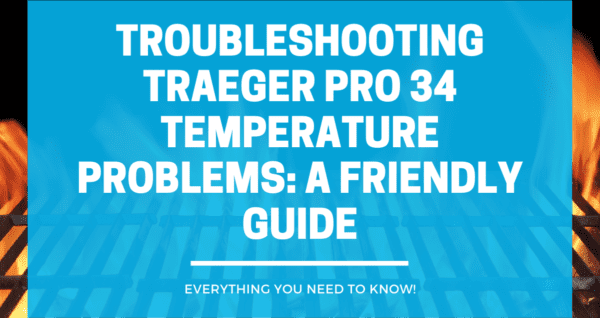Are you experiencing problems with your Traeger Pro 780 grill? You’re not alone. Many Traeger owners have reported issues with their Pro 780, ranging from WiFi connectivity problems to quality issues with the grill itself.
In this article, we will discuss some of the common problems of Traeger Pro 78 and how to troubleshoot them.
Common Traeger Pro 780 Problems
#1. Temperature Fluctuations
One of the most common problems with the Traeger Pro 780 is temperature fluctuations. You may notice that the temperature on your grill is not consistent, which can lead to uneven cooking. This can be caused by a variety of factors, including:
- A dirty grill
- A malfunctioning temperature probe
- A clogged auger
- Low-quality pellets
To fix this issue, try cleaning your grill and temperature probe. You can also try using high-quality pellets and making sure your auger is not clogged. If the problem persists, you may need to replace the temperature probe or contact Traeger customer support.
#2. Pellet Feeding Issues
Another common problem with the Traeger Pro 780 is pellet feeding issues. You may notice that your grill is not feeding pellets consistently, which can lead to uneven heating and cooking. This can be caused by a variety of factors, including:
- A clogged auger
- Low-quality pellets
- A malfunctioning auger motor
To fix this issue, try cleaning your grill and auger. You can also try using high-quality pellets and making sure your auger motor is functioning properly. If the problem persists, you may need to replace the auger motor or contact Traeger customer support.
#3. WiFire Connectivity Problems
The Traeger Pro 780 comes with WiFire connectivity, which allows you to control your grill using your smartphone. However, you may encounter connectivity issues, which can be frustrating. This can be caused by a variety of factors, including:
- A weak Wi-Fi signal
- A malfunctioning Wi-Fi controller
- An outdated mobile app
To fix this issue, try moving your grill closer to your Wi-Fi router or using a Wi-Fi extender. You can also try updating your mobile app and making sure your Wi-Fi controller is functioning properly. If the problem persists, you may need to replace the Wi-Fi controller or contact Traeger customer support.
Troubleshooting Tips
#1. Resetting the Grill
If your grill is not working properly, try resetting it. To do this, turn off the grill and unplug it from the power source. Wait for at least 30 seconds before plugging it back in and turning it on again. This may help reset the grill’s internal components and fix any issues.
#2. Cleaning the Temperature Probe
The temperature probe is a critical component of your grill, and it can become dirty or damaged over time. If you’re experiencing temperature-related issues, try cleaning the temperature probe. To do this, use a soft cloth or brush to gently clean the probe. Be careful not to damage the probe or its wiring.
#3. Checking the Auger
The auger is responsible for feeding pellets into the firepot, so it’s an essential component of your grill. If you’re experiencing issues with the auger, try checking it for any obstructions or damage. Make sure the hopper is properly filled with pellets and that the auger is turning properly.
If you suspect there may be an issue with the auger motor, contact customer support for assistance.
Preventive Measures
#1. Regular Maintenance
Regular maintenance is essential for keeping your grill in top shape. Here are some maintenance tasks you should perform on a regular basis:
- Clean the grill grates and grease tray after each use.
- Check the hopper for any debris or blockages before adding more pellets.
- Clean the firepot and ash cleanout after every few uses.
- Inspect the gasket around the lid for any damage or wear.
- Check the temperature probes for any signs of damage or wear.
#2. Proper Shutdown Procedure
Properly shutting down your grill is just as important as using it correctly. Here are the steps you should follow to shut down your Traeger Pro 780:
- Turn the grill to the “Shutdown” setting and wait for the fire to go out.
- Turn off the power switch and unplug the grill.
- Allow the grill to cool down completely before covering it.
#3. Proper Storage
Proper storage is also important for keeping your grill in good condition. Here are some tips for storing your Traeger Pro 780:
- Cover the grill with a waterproof cover to protect it from the elements.
- Store the grill in a dry, cool place to prevent moisture buildup.
- Store the pellets in a dry, cool place to prevent them from absorbing moisture.
- Disconnect the hopper and clean it thoroughly before storing it.
When to Contact Support
#1. Under Warranty Issues
If your grill is still under warranty, you should contact Traeger support as soon as possible if you experience any issues.
The warranty covers defects in materials and workmanship for a period of three years from the date of purchase. If you notice any issues with your grill during this time, contact Traeger support right away to see if your issue is covered by the warranty.
#2. Persistent Problems
If you’ve tried troubleshooting your grill and you’re still experiencing persistent problems, it’s time to contact Traeger support.
Persistent problems can include issues like uneven cooking, difficulty maintaining temperature, or problems with the auger or pellets. If you’ve tried all the troubleshooting steps recommended by Traeger and you’re still having issues, it’s time to reach out to support for further assistance.
When you contact support, be sure to have your grill’s model number and serial number on hand. You can find this information on the back of your grill. The more information you can provide to support, the easier it will be for them to diagnose and resolve your issue.
Frequently Asked Questions
How do I get my Traeger 780 to smoke more?
If you want your Traeger Pro 780 to produce more smoke, there are a few things you can try. First, make sure you are using high-quality wood pellets that are designed for smoking. You can also try increasing the temperature on your grill to between 180-225°F. This will help create more smoke as the pellets burn at a slower rate. You can also try adding a smoke tube or box to your grill, which will help produce more smoke.
Can you smoke meat on a Traeger Pro 780?
Yes, the Traeger Pro 780 is a great grill for smoking meat. It is designed to use wood pellets, which produce a natural smoke flavor that is perfect for smoking meat. Simply set your grill to the desired temperature and add your meat. You can use a variety of wood pellets to create different flavors, such as hickory, mesquite, or applewood.
Why won’t my Traeger 780 ignite?
If your Traeger Pro 780 won’t ignite, there are a few things you can check. First, make sure your grill is plugged in and turned on. Next, check the hopper to make sure there are enough pellets to ignite. You can also check the firepot to make sure it is clear of any debris or ash. If none of these solutions work, you may need to contact Traeger customer support for further assistance.
How long does a Traeger grill last?
With proper care and maintenance, a Traeger grill can last for many years. The lifespan of your grill will depend on how often you use it and how well you take care of it. Traeger grills are made with high-quality materials and are designed to withstand the elements, so you can expect your grill to last for several years.
What are some common issues with Traeger grills?
Some common issues with Traeger grills include temperature fluctuations, uneven cooking, and issues with the auger or hopper. These issues can often be resolved by cleaning your grill and making sure it is properly maintained. If you are experiencing any issues with your Traeger Pro 780, you can refer to the troubleshooting section on the Traeger website or contact customer support for assistance.
What accessories are available for Traeger Pro 780?
There are many accessories available for the Traeger Pro 780, including grill covers, grease buckets, and drip trays. You can also purchase additional cooking racks, grilling tools, and smoke tubes to enhance your grilling experience. Traeger also offers a variety of wood pellets in different flavors, so you can experiment with different tastes and aromas.
Discover the art of grilling with Bruno, a seasoned grill master, culinary enthusiast, and bestselling author with over two decades of unmatched expertise in the world of outdoor cooking. Unleash your grilling potential with his mouthwatering recipes and invaluable tips.